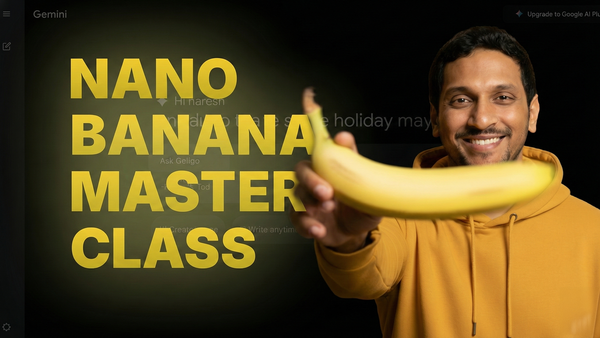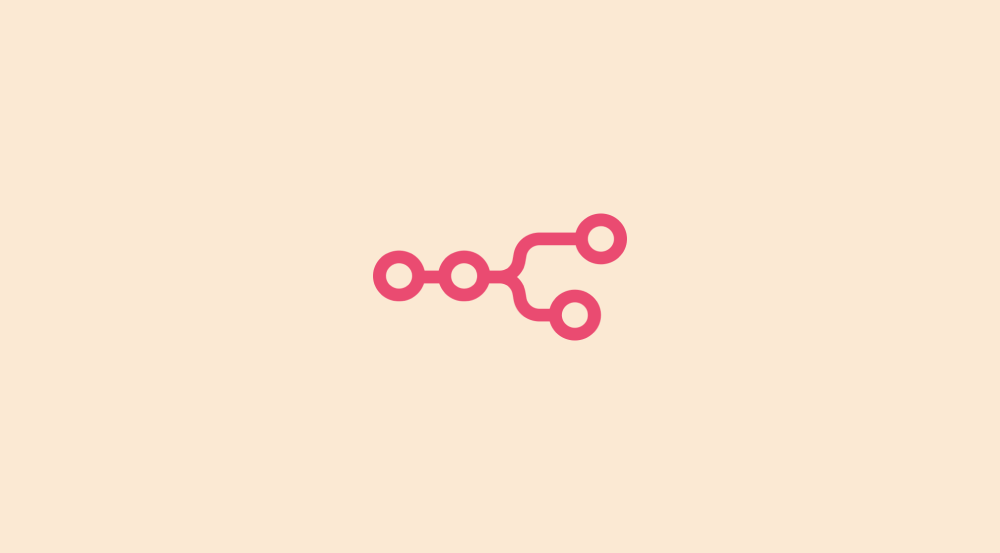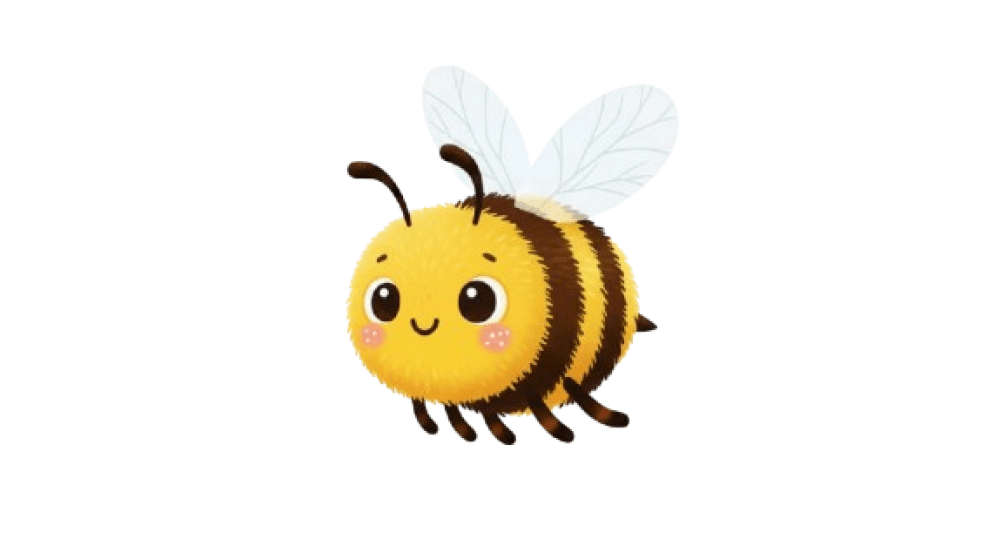Creating usable illustrations using Nano Banana

Nano Banana can create great illustrations in a lot of styles.




And after generating hundreds of AI illustrations, I have realized that every prompt that generated a successful illustration has four key details.
- The main character and their personality
- The activity that is being performed by the main character
- The environment in which the main character is performing the activity
- The Illustration Style
The thing is, without the right structure, even great ideas can result in disappointing illustrations.
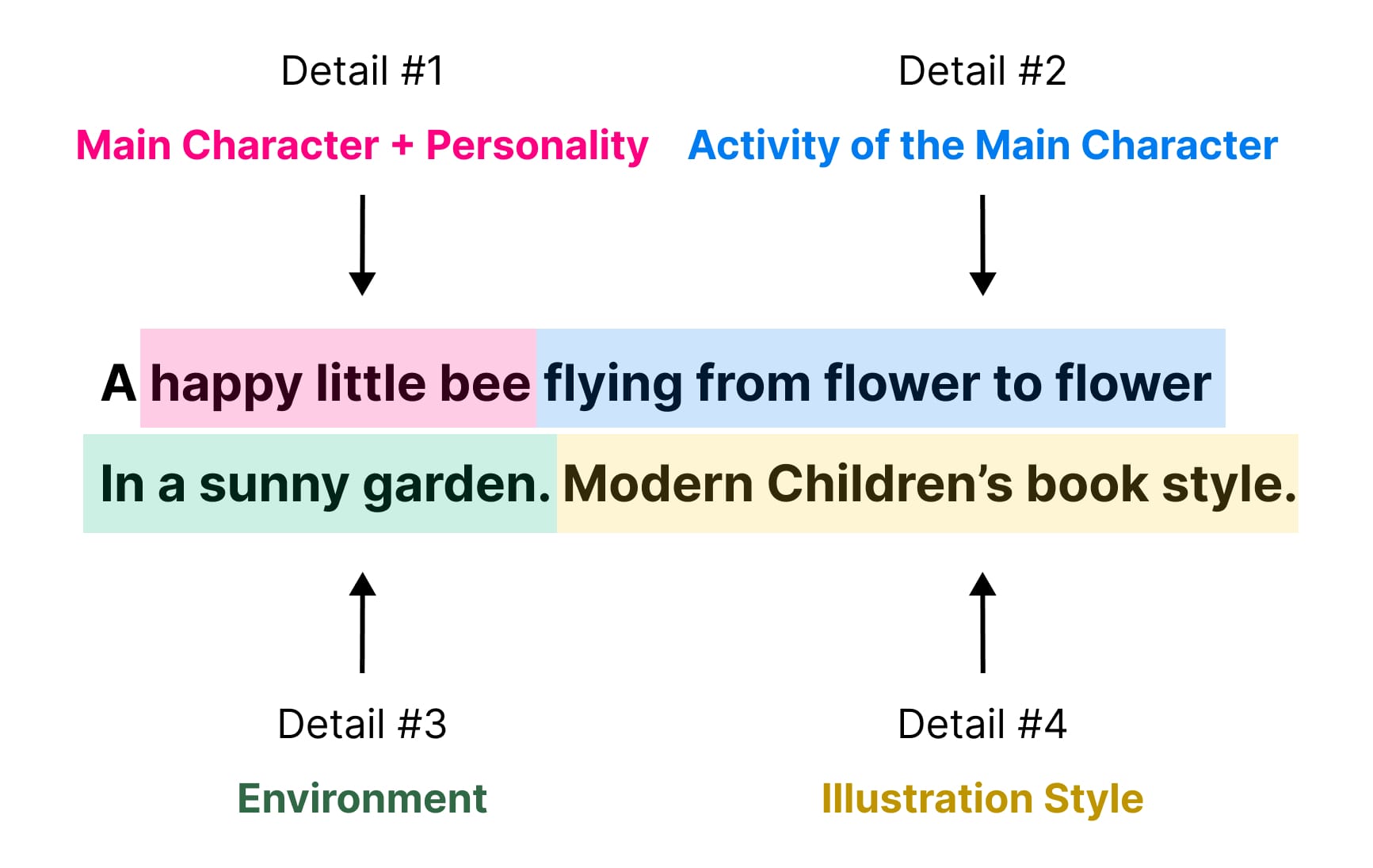
But if you can put effort into embedding these four key details into your prompts, you'll get usable results every time.
Come on, let's take a look at them in detail.
Detail Number 1 is the main character and their personality
For example:
- A happy little bee
- A smiling young boy
- A curious young dragon with sparkly purple scales



Detail Number 2 is the activity that is being performed by the main character.
For example:
- A happy little bee flying from flower to flower
- A smiling young boy helping a bird find its nest
- A curious young dragon with sparkly purple scales discovers a glowing, hidden treasure chest
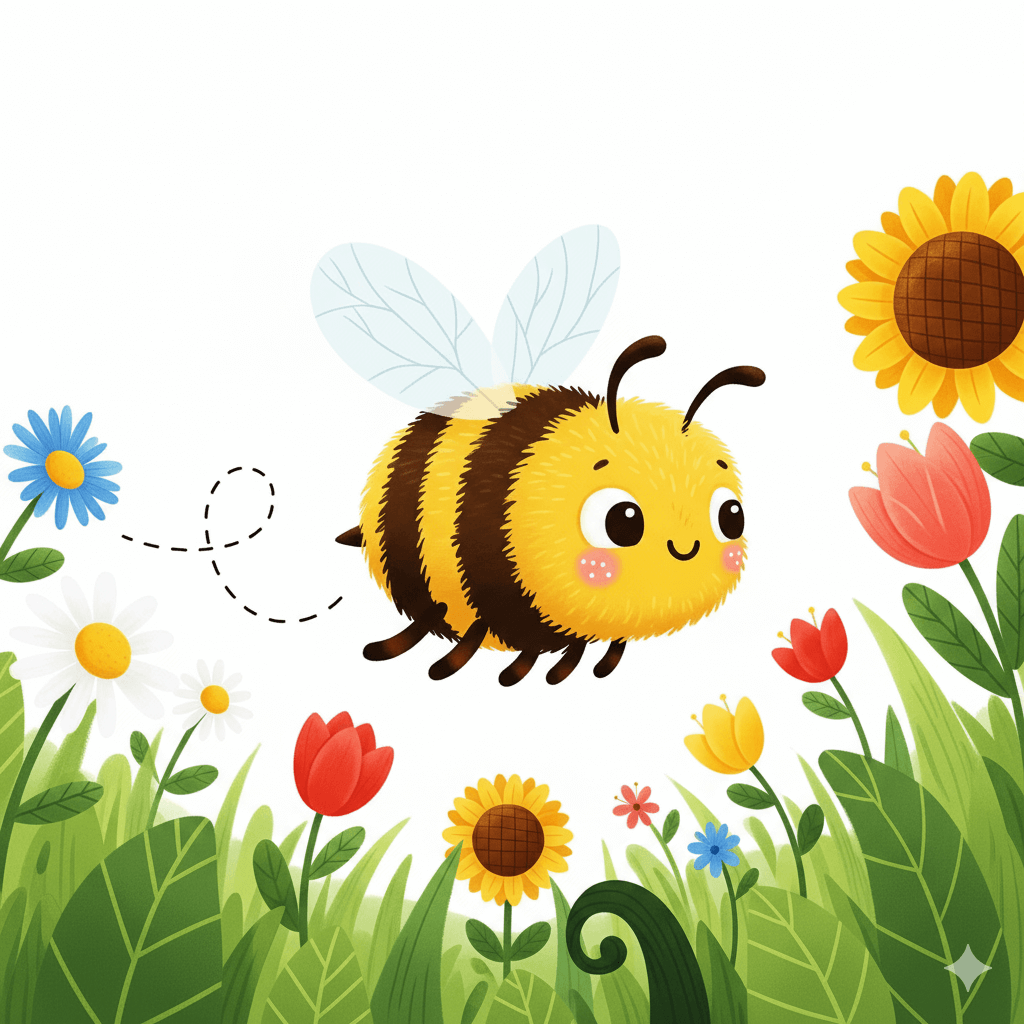


Detail Number 3 is the environment in which the main character is performing the activity
For example:
- A happy little bee flying from flower to flower in a sunny garden
- A smiling young boy helping a bird find its nest in a vibrant forest with an angular-shaped sun peeking through the trees.
- A curious young dragon with sparkly purple scales discovers a glowing, hidden treasure chest behind a waterfall in an enchanted forest.



Detail Number 4 is the illustration style
The right style can make your illustration shine, while the wrong one can ruin it.
So, choose the appropriate illustration style based on the illustration type.
For example, a watercolor illustration style is not suitable for a book that solves a murder mystery.
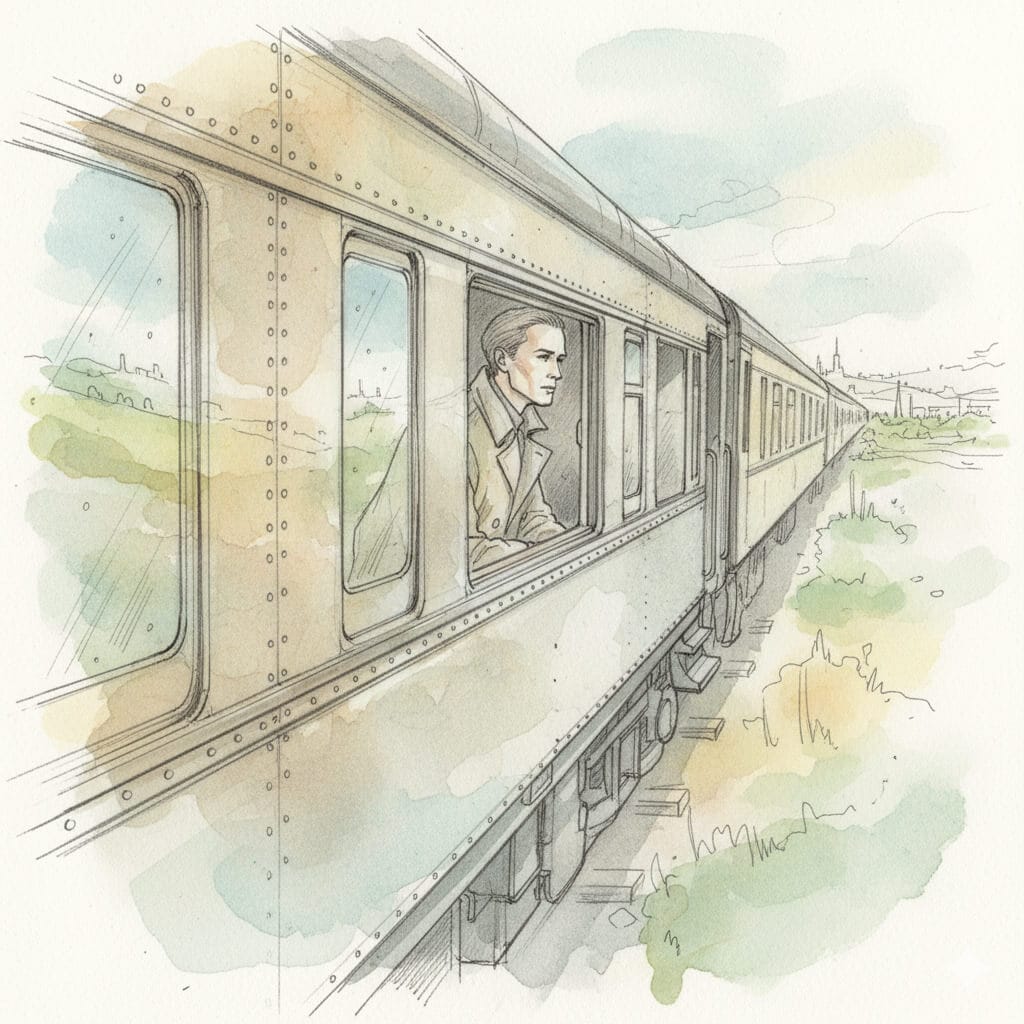
A Noir Graphic Novel illustration style is more suitable for it.

Having said that, some illustrations can own any illustration style.
For example, feel-good stories such as the smiling boy and his helping nature can work well with any illustration style.
Let me prove it.
Here is the illustration in three different styles.
Notice how the prompt includes each illustration style.
1) A smiling young boy helping a bird find its nest in a vibrant forest with an angular-shaped sun peeking through the trees. Simplified geometric illustration style.

2) A smiling young boy helping a bird find its nest in a vibrant forest with an angular-shaped sun peeking through the trees. Pixar illustration style.

3) A smiling young boy helping a bird find its nest in a vibrant forest with an angular-shaped sun peeking through the trees. Scandinavian folk art style.

As you can see, each style is totally different and has its own personality when it comes to the look and feel of the elements of the composition.
But they all worked really well with the concept of smiling boy and his helping nature.
Detail Number 5 is the camera angle (Trial and Error)
If you don't specify the camera angle, Nano Banana uses its best judgment and implies a camera angle, such as top view or eye-level view.

But you can try to take control of the camera angle by explicitly mentioning it in the prompt.
For example:
1) A smiling young boy helping a bird find its nest in a vibrant forest with an angular-shaped sun peeking through the trees. Simplified geometric illustration style. Shown in a top-view angle.

2) A happy little bee flying from flower to flower in a sunny garden. Shown in a cheerful low angle, looking up at the bee against the bright sky.

But here is the thing.
Nano Banana is buggy when it comes to respecting the camera angle instructions you provide.
Simply put, it is a hit or miss.
It also depends on the type of illustration.
It might change in the future. But right now it's buggy.
So, for now, when you create illustrations in Nano Banana, just focus on those first four details and leave the camera angle to be best judged by Nano Banana.
When you use these four details, you'll always get an interesting and useful illustration anyway.
Another important thing - When creating the illustration prompt, we didn't specify many small details.
For example, when it comes to the "boy helping a bird find its nest" illustration, we didn't mention any of the following details in the prompt:
- What the trees and flowers should look like
- What the ground should look like
- What the main character's face and clothes should look like
- What the bird should look like
- And many more tiny details
And because we ignored these tiny details, you'll get a different picture each time you use the same prompt.
For example, here are different results for the same "smiling young boy" prompt with the same style:



Now, do you see how the boy's anatomy, face, and clothes look completely different in each picture?
The sun, ground, flowers, and trees all look different, too.

Yeah! I can see it. But why didn't you specify the details about clothes, face, trees, flowers, and so on?
It is because those tiny details are tough to describe in words.
But this is a good thing because it forces Nano Banana to be creative and fill in these details for you.
You get different pictures that still follow your main idea.
This means you can get tons of creative ideas you never would have thought of yourself.
The strategy is simple:
- Focus on the four main details and let Nano Banana handle the rest
- Keep trying the same prompt until you find a picture you love
- Start a new chat each time so you can save and compare your favorite pictures
In the next lesson, we'll learn how to create story-driven illustrations for a complete children's book.
But first, you need to pick your favorite illustration from this lesson.
This helps keep your main character looking the same throughout your story.
I will see you in the next lesson.